Go进阶51:抱歉,您必须拥有一个终端来执行 sudo
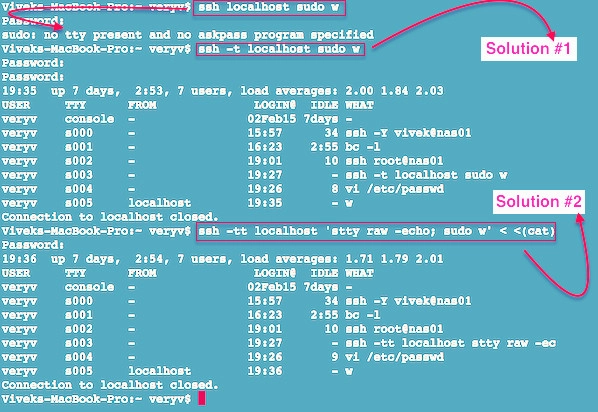
1.背景
import (
"bytes"
"fmt"
"golang.org/x/crypto/ssh"
"log"
"time"
)
func runCmd(cfg *ssh.ClientConfig, sshAddr, cmdLine string) error {
client, err := ssh.Dial("tcp", sshAddr, cfg)
if err != nil {
return fmt.Errorf("ssh连接目标%s失败:%v", sshAddr, err)
}
defer client.Close()
//create session
session, err := client.NewSession()
if err != nil {
return fmt.Errorf("开启session addr:%s失败:%v", sshAddr, err)
}
// 设置termnial tty
modes := ssh.TerminalModes{
ssh.ECHO: 1, // enable echoing
ssh.TTY_OP_ISPEED: 14400, // input speed = 14.4kbaud
ssh.TTY_OP_OSPEED: 14400, // output speed = 14.4kbaud
}
err = session.RequestPty("xterm", 24, 80, modes)
if err != nil {
return fmt.Errorf("设置TTY:%s失败:%v", sshAddr, err)
}
defer session.Close()
//stdout stderr
var b, eb bytes.Buffer
session.Stdout = &b
session.Stderr = &eb
err = session.Run(cmdLine)
log.Printf("HOST:[%s] CMD:[%s] Err:[%v] OUT:[%s] OUT_Err:[%s]\n", sshAddr, cmdLine, err, b.String(), eb.String())
if err != nil {
return fmt.Errorf("ssh执行cmd:[ %s ]失败:%v", cmdLine, err)
}
return nil
}
执行上面代码会出现错误如下
sudo: sorry, you must have a tty to run sudo
sudo:抱歉,您必须拥有一个终端来执行 sudo
运行以上代码在一些linux 机器上会出错, https://unix.stackexchange.com/questions/122616/why-do-i-need-a-tty-to-run-sudo-if-i-can-sudo-without-a-password
That’s probably because your /etc/sudoers file (or any file it includes) has: Defaults requiretty …which makes sudo require a TTY. Red Hat systems (RHEL, Fedora…) have been known to require a TTY in default sudoers file. That provides no real security benefit and can be safely removed.
Red Hat have acknowledged the problem and it will be removed in future releases.
2.解决方案一
编辑 /etc/sudoers 文件,将Default requiretty注释掉.
sudo vim /etc/sudoers #Default requiretty 注释掉 Default requiretty 一行
3.解决方案二
如果使用ssh 远程执行 cmd, 在ssh 后面加上 -t 参数就可以了. -t 代表使用TTY(伪终端).
If changing the configuration of the server is not an option, as a work-around for that mis-configuration, you could use the -t or -tt options to ssh which spawns a pseudo-terminal on the remote side, but beware that it has a number of side effects. -tt is meant for interactive use. It puts the local terminal in raw mode so that you interact with the remote terminal. That means that if ssh I/O is not from/to a terminal, that will have side effects. For instance, all the input will be echoed back, special terminal characters (^?, ^C, ^U) will cause special processing; on output, LFs will be converted to CRLFs… (see this answer to Why is this binary file being changed? for more details. To minimise the impact, you could invoke it as:
ssh -tt host 'stty raw -echo; sudo ...' < <(cat)
4.解决方案三(推荐)
在你的golang代码中增加tty的配置代码
session, err := client.NewSession()
if err != nil {
return fmt.Errorf("开启session addr:%s失败:%v", sshAddr, err)
}
// Set up terminal modes
modes := ssh.TerminalModes{
ssh.ECHO: 1, // enable echoing
ssh.TTY_OP_ISPEED: 14400, // input speed = 14.4kbaud
ssh.TTY_OP_OSPEED: 14400, // output speed = 14.4kbaud
}
err = session.RequestPty("xterm", 24, 80, modes)
if err != nil {
return fmt.Errorf("设置TTY:%s失败:%v", sshAddr, err)
}
defer session.Close()
完整代码
import (
"bytes"
"fmt"
"golang.org/x/crypto/ssh"
"log"
"time"
)
func runCmd(cfg *ssh.ClientConfig, sshAddr, cmdLine string) error {
client, err := ssh.Dial("tcp", sshAddr, cfg)
if err != nil {
return fmt.Errorf("ssh连接目标%s失败:%v", sshAddr, err)
}
defer client.Close()
session, err := client.NewSession()
if err != nil {
return fmt.Errorf("开启session addr:%s失败:%v", sshAddr, err)
}
// 设置 session的 tty 配置
modes := ssh.TerminalModes{
ssh.ECHO: 1, // enable echoing
ssh.TTY_OP_ISPEED: 14400, // input speed = 14.4kbaud
ssh.TTY_OP_OSPEED: 14400, // output speed = 14.4kbaud
}
err = session.RequestPty("xterm", 24, 80, modes)
if err != nil {
return fmt.Errorf("设置TTY:%s失败:%v", sshAddr, err)
}
defer session.Close()
// stdout stderr
var b, eb bytes.Buffer
session.Stdout = &b
session.Stderr = &eb
err = session.Run(cmdLine)
log.Printf("HOST:[%s] CMD:[%s] Err:[%v] OUT:[%s] OUT_Err:[%s]\n", sshAddr, cmdLine, err, b.String(), eb.String())
if err != nil {
return fmt.Errorf("ssh执行cmd:[ %s ]失败:%v", cmdLine, err)
}
return nil
}